Designing a website doesn’t have to be a complex or expensive process. With proper planning and the right tools, you can create an effective and professional-looking website even on a tight budget. Below, we outline the essential steps to get you started, along with optional advanced strategies for those seeking more professional input.
Core Steps for Economic Web Design
Every website starts with a domain name and hosting plan. Choose a domain name that reflects your brand, is easy to remember, and resonates with your target audience. For hosting, go with affordable shared hosting plans for smaller websites, keeping scalability in mind as your website grows.
Content is the heart of any website. Define your goals and create clear, engaging, and organized content that speaks to your audience. For cost-efficiency, use free tools for writing and editing and focus on SEO-friendly keywords to improve visibility without extra cost.
Pro Tip: Start with the essentials: homepage, about page, and contact page. Expand as needed.
Select a web design template that reflects your brand while offering a user-friendly interface. Many platforms like WordPress provide free basic or low-cost templates. Enhance functionality with plugins or apps for forms, social media integration, or basic e-commerce.
Visuals are crucial. Use free or affordable stock photo libraries, AI-generated images, or take your own photos. For specialized products or industries, consider hiring a professional photographer to ensure high-quality visuals.
Videos add a dynamic touch to your website. Use free tools to create simple videos or repurpose content from existing footage. For businesses with unique needs, professional videography may be necessary.
After designing and testing, launch your website! Announce it through social media, email newsletters, or a small-scale marketing campaign. A well-timed launch can help drive initial traffic.
Pro Tip: Use free analytics tools like Google Analytics to monitor your site’s performance post-launch.

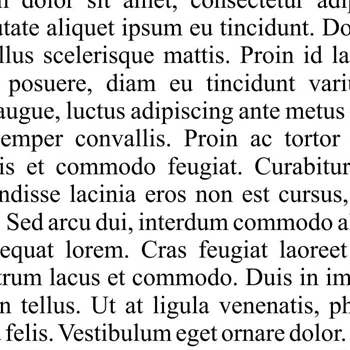
Content Development
Create clear, engaging, and well-structured content, keeping in mind the importance of SEO (Search Engine Optimization) for better visibility.

Photography (Free)
Depending on your needs, you can choose stock photos, AI-generated images

Paid Photography
Hire professional photographers for specific product shoots. For unique or technical products, involving a professional ensures accurate and appealing visuals.
Advanced Strategies for Enhanced Web Design (Annex)
For those who want to elevate their website, here are professional insights and advanced strategies:
Understand your audience’s needs and preferences. Use free surveys, competitor analysis, and online tools to guide your design and content.
Create a consistent brand identity with a logo, color palette, and typography. Ensure that the tone of your content aligns with your brand’s personality.
Focus on intuitive navigation, clean layouts, and responsive design. Use tools like Figma or Adobe XD to prototype before implementation.
Optimize your content and structure for search engines. Use meta descriptions, alt text, and clean URLs to improve visibility. Tools like Yoast SEO (for WordPress) can help.
Perform cross-browser and device testing. Ensure your website is free from bugs and functions seamlessly. Tools like BrowserStack can assist.
Implement SSL certificates, regular backups, and firewalls. Ensure compliance with data protection regulations like GDPR or CCPA.
Regularly update your content, plugins, and tools. Use analytics to tweak underperforming areas.
Incorporate social media links, email subscriptions, and ad campaigns to drive traffic and engagement. Leverage affiliate marketing to expand reach.
Conclusion
Whether you’re building a simple website on a budget or planning to invest in advanced strategies, proper planning is key. Start with the essentials, grow your digital presence step by step, and adapt as your needs evolve. Remember, your website is your digital foundation—make it count!
